How Do I View My Grade?
To find your grade in any class you're working in, go to your "Home" and look under "My Courses." Select the course for which you are wanting to find your grade information. Click on "Grades" in the left-hand column to view your grades for that course.
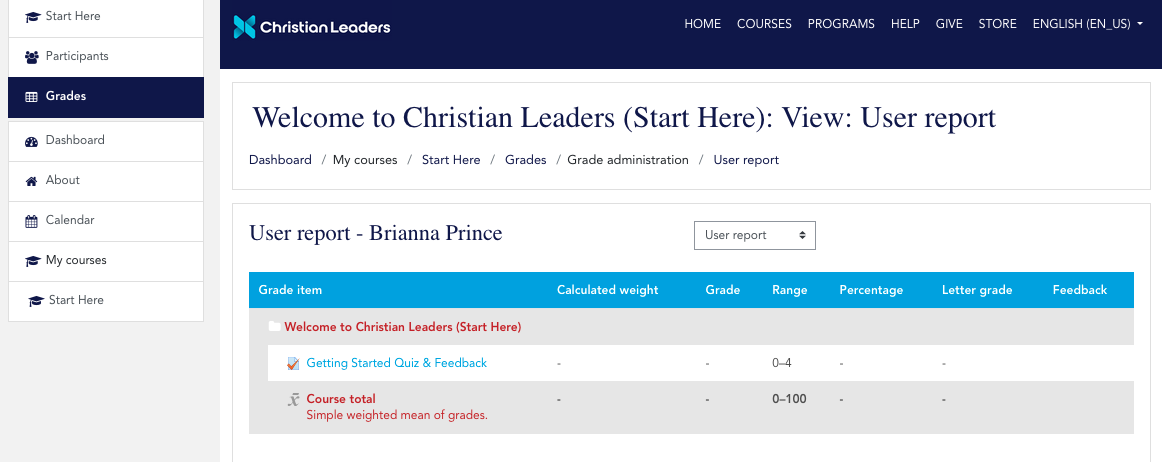
You may need to click on the three lines on the upper-left-hand side of your navigation area to see the drop-down column with the "Grades" section if you do not see it at first.
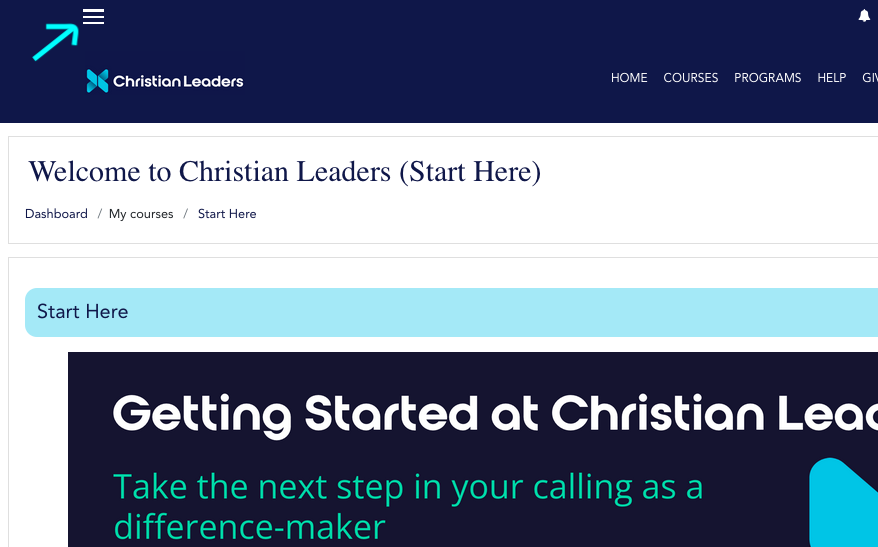
Last modified: Wednesday, September 3, 2025, 9:33 AM
